FAQ - frequent questions
Support and teamspace hotline
On this site we prepared the most frequently asked questions concerning teamspace. The questions are divided in different groups. If you should not find a solution for your problem here, please contact us directly and call our support hotline:
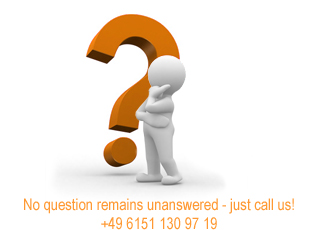
Contact
Phone: +49 6151 130 97 19
E-mail: support@teamspace.com
-

General
-
What does "online team" mean?
Online teams are single virtual workspaces available on the Internet that can be licensed on our servers to collaborate effectively with co-workers or partners worldwide. This can be done either for working together on projects or simply for sharing information. Online teams are immediately available and prices and concerning conditions are shown here.
 All information about online teams
All information about online teams
Can teamspace be adapted to our corporate design and/or integrated in our web presence?
Yes, both is possible. If you choose an enterprise server license, we can adapt teamspace to meet your unique and corporate design. This offer includes your own login page under your own address. If you use an online team and you just wish to integrate the teamspace login area into your homepage, you can arrange that by yourself (only available for non-SSL-login).
 teamspace login for your website
teamspace login for your website
Can the teamspace software customized and adapted concerning our needs?
Yes, we provide individual developments and customized teamspace versions on demand. Whatever you need to make teamspace meeting your individual needs, we are confident that we can design and deliver it. We await your challenges!
 Contact us!
Contact us!
Are automatically all modules and features of teamspace part of a standard license?
Yes, all teamspace functionalities are are included in the license. All future updated for online teams will be imported automatically.
How do I get support if I have any question or a problem?
There is a comprehensive online help inside every team that includes advices for every page inside teamspace. In the download area you can also get a copy of the teamspace manual for further information. For personal assistance, you can also contact our support by e-mail or telephone, Monday to Friday from 9:00 am to 6:00 pm CET.
 Contact us!
Contact us! -

Server/Hosting
-
Where are the servers located?
All our servers are located in a high security data center in Germany and are well maintained by our highly experienced staff. That can be reached fast and highly reliable from all over the world.
Do I have the same quality of acccess my teamspace from all over the world?
Yes. Through conveniently locating our data center in the heart of Europe and within the modern infrastructure of Germany, we are able to provide the same fast and high quality access from Europe, the United States and Asia.
Can I use teamspace on one of my own server?
Yes. We can install the software on any server with Internet access around the world.
Can a server be also hosted by the 5 POINT AG?
Yes. We offer servers of different sizes and configurations. All of them are maintained and serviced by the 5 POINT AG.
Are there any additional cost for traffic?
No. Unlimited traffic is included in your license fee.
-

Security
-
Will my data be secure?
Yes. At teamspace, we back up all data on a daily basis. Then they are stored independently from the original server and kept for a minimum of seven days. All our servers have two mirrored discs, which contain the same data and constantly update one other. If one disc fails, the other will instantly take over.
How can I be sure that only I can assess my data?
You have your own personal login with the team ID, your user name and your individual password. You can change your user name and password by yourself. Your access data is sent to your e-mail account. No one else can obtain your password, including the team leader and our staff. Therefore, privacy and security is highly considered and given.
What can I do if I accidently delete an item, a file or the entire team?
Please contact our support as soon as possible. Assuming we are notified of the problem within seven days, we will be able to recreate the lost data or team by using our back up resources.
How is the data transmission via Internet secured from your side?
We strongly recommend using SSL-encryption. This is an option when using teamspace, but should be made mandatory by each team leader for the entire team. Only if technical difficulties for some members prohibit the use of SSL-encryption throughout the team should the SSL option not be used.
-

Access/Login
-
Where and how do I log in my team?
You can either use the login dialogue on our web pages or the auto login link, which is sent to you together with your access data by e-mail. Enterprise server users are able to log in via their own customized login pages.
I forgot my login data. How can I get them?
Just go to the page entitled ‘Forgot your access data?’. Insert your e-mail address and the system will automatically send you all logins that belong to that address.
Important: Passwords are known strictly by the user. This obviously means that neither team leaders nor our staff will be able to detect passwords. As such, you are unable to obtain your login from our support staff, but only directly from the system itself.How can I change my login data?
You can change user name and password at any time in your personal settings within the team. If you synchronize your team with MS Outlook, please remember to insert the new login there. If you use myteams, you need not change the access data, as the tool updates automatically.
-

Features/Functions
-
How can I synchronize the calendar and the contacts with MS Outlook?
All you need to do is use the add-on teamSync. You can download it from our website and install it on your workstation. From there, you just have to create a connection to the calendar or contact module you wish to synchronize with.
Can I synchronize teamspace with Lotus Notes or MAC as well?
Not at present. However, we are planning an extended synchronization for further systems.
Can I restrict certain items from being accessed by other team members?
Yes, you can set access rights for each item you create by limiting the access to yourself, the ‘owner’.
Can I restrict access only to some other team members?
Yes, you can. By using the different user groups you have the possibility to administer different access rights to different user groups. You also have the possibility to create as much groups as you need and to give them individual access rights.
What are change and status reports and how do I configure them?
Change and status reports conveniently keep you updated concerning the latest developments in your team. Change reports will confirm recent changes while status reports will summarize unchanged subjects as well. Both reports are sent to you by e-mail at an interval chosen by you or your team leader.
Can I determine if or when reports are sent to me?
Yes. Members control the sending of change reports themselves. You can change the interval at which reports are sent or switch them off entirely throught the ‘Change individual settings’ area in the team’s administration. Team leaders control status reports on behalf of the whole team. Consequently, only they can make changes.
What is the difference between sending e-mails or e-telegrams in the messages module?
E-mails are the right choice if you want to contact team members if they are not currently working with teamspace. Meanwhile e-telegrams are unique, short messages sent to the recipients inside the team.
Is the chat only for my team or does every user have access?
There is one chat per team accessible only to members of that team.
Can I connect tasks/projects to a time sheet?
Yes, you can record times in time sheets and then if desired, connect them to a single task or task area.
Can I up- or download multiple files and folders in one move?
Yes, multiple files and folders can be up- or downloaded as a ZIP-file or you can also use the jump upload in the files module to upload multiple files in one move into the team.

